This information is intended for Washington University F-1 students completing the USCIS Form I-765 online application for Post-Completion OPT or STEM OPT Extension.
The information in this resource is provided to assist you with completing certain sections of the online form in the order they appear. Please note, the I-765 is a personal application, and you are responsible for any application errors, missing documents or missed deadlines.
Log in to your USCIS account
Log in to your USCIS account and choose “File a form online” and then select I-765, Application for Employment Authorization, from the dropdown menu.
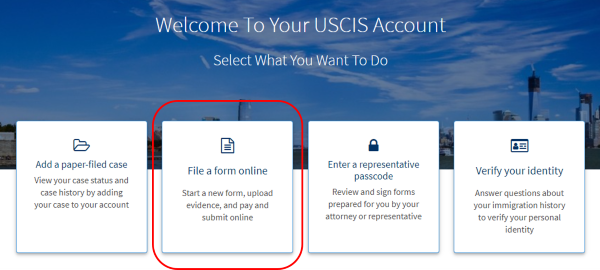
Getting started: basis of eligibility
Select your correct eligibility category:
(c)(3)(B): for Post-completion OPT
(c)(3)(C): for STEM Extension
Premium processing
The online I-765 now includes the option to request “Premium Processing.” See image below.
If you select YES, you will be asked to complete Form I-907 after you sign your Form I-765. You will then be able to pay for and submit both forms at the same time. If you choose “Yes,” you cannot change your answer after signing the application. You must pay the additional premium processing fee, currently $1,685 (as of May 2024).
If you select NO, you may request Premium Processing after submitting the application if you choose to do so.
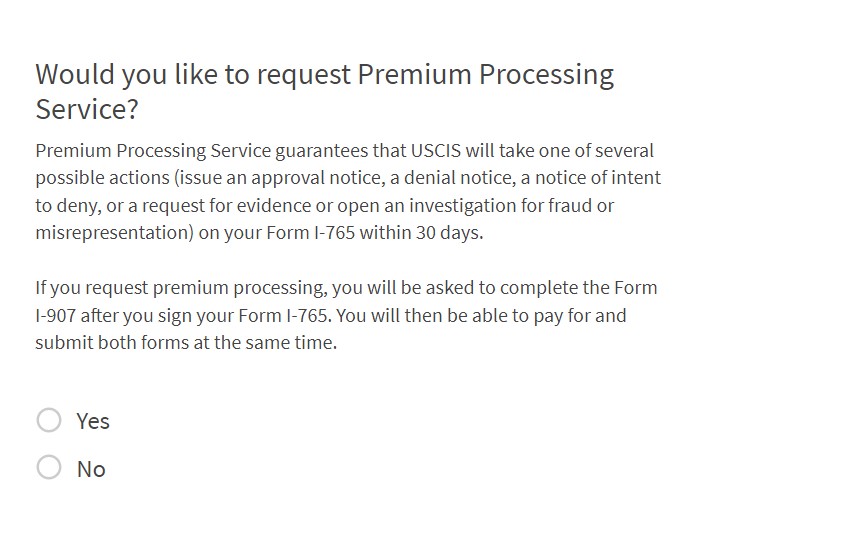
Reason for applying
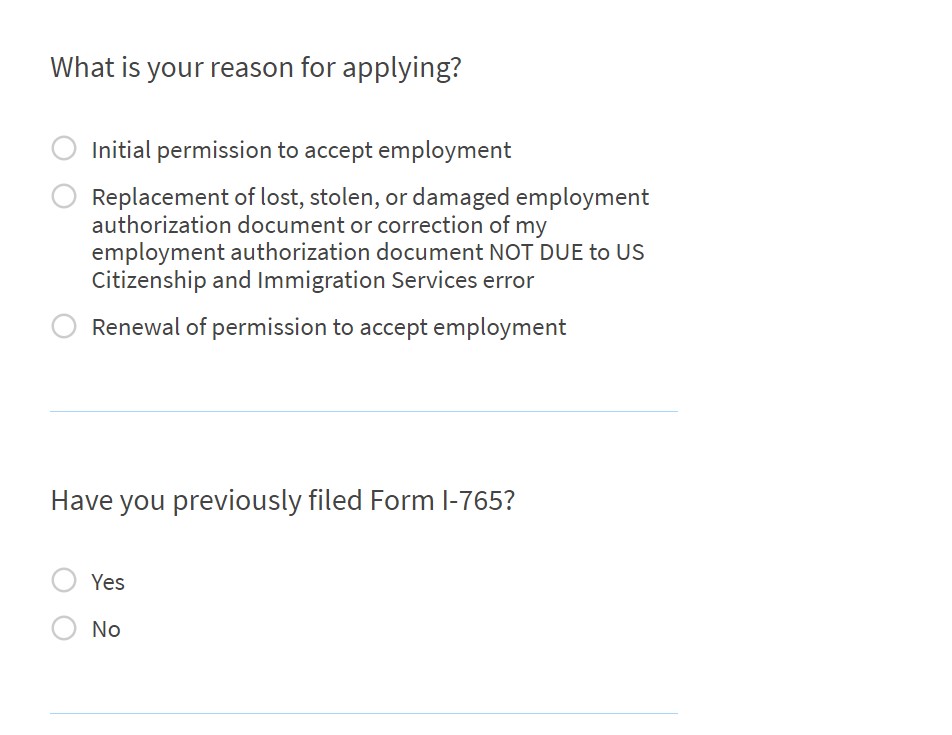
If you are applying for 12-month Post-Completion OPT, select:
Initial permission to accept employment
If you are applying for 24-month STEM OPT Extension, select:
Renewal of permission to accept employment
About you: your name
What is your current legal name?
Enter your legal name as it appears on the biographical page of your passport and on your Form I-20.
If you have used other names since birth, enter YES. Additional fields will open for you to provide information.
If you have not used other names since birth, enter NO.
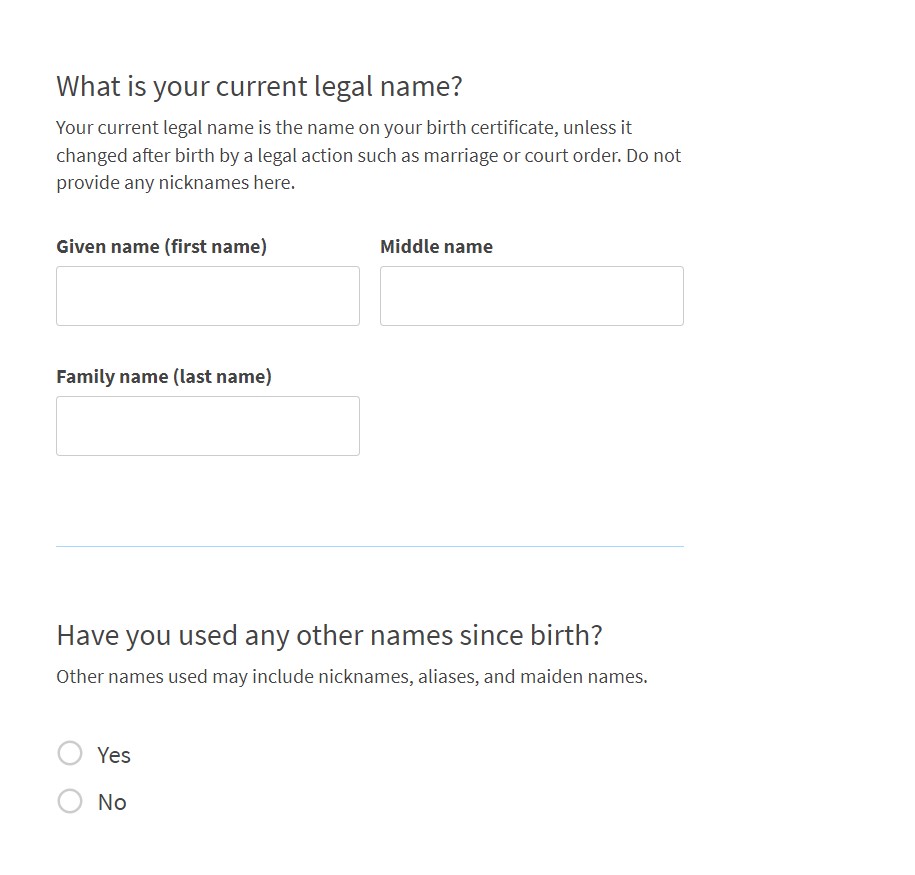
About you: your contact information
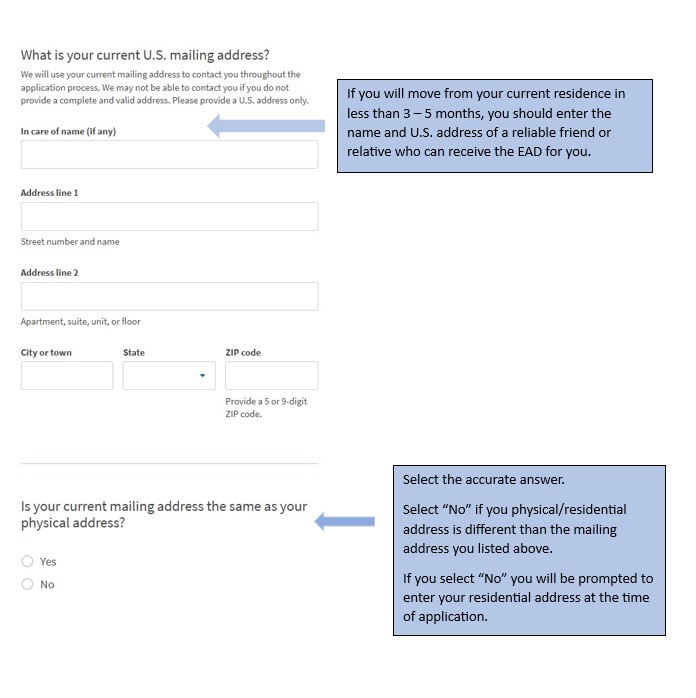
Quick tips about addresses & mailing
- EADs are considered government documents that cannot be forwarded by the U.S. Postal Service (USPS).
- The U.S. mailing address you provide in your I-765 is where you will receive your application receipt, approval notice, EAD, and SSN (if applicable).
- If you will move from your current residence in less than 5 months, we recommend you use the U.S. address of a reliable friend or relative who can receive your EAD for you.
About you: describe yourself
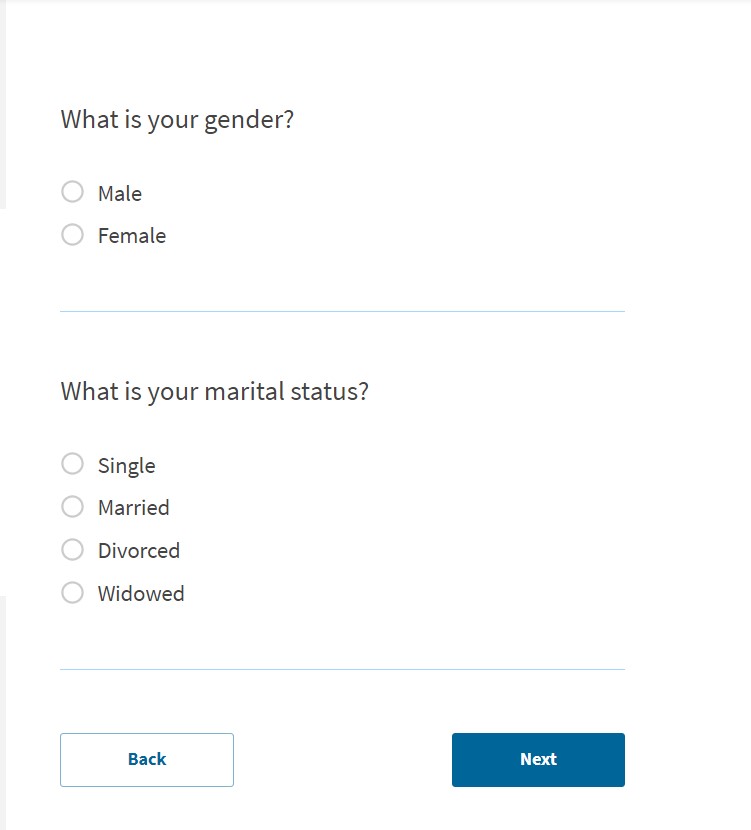
What is your gender?
The gender selected should match your gender as listed in your passport.
About you: your immigration information
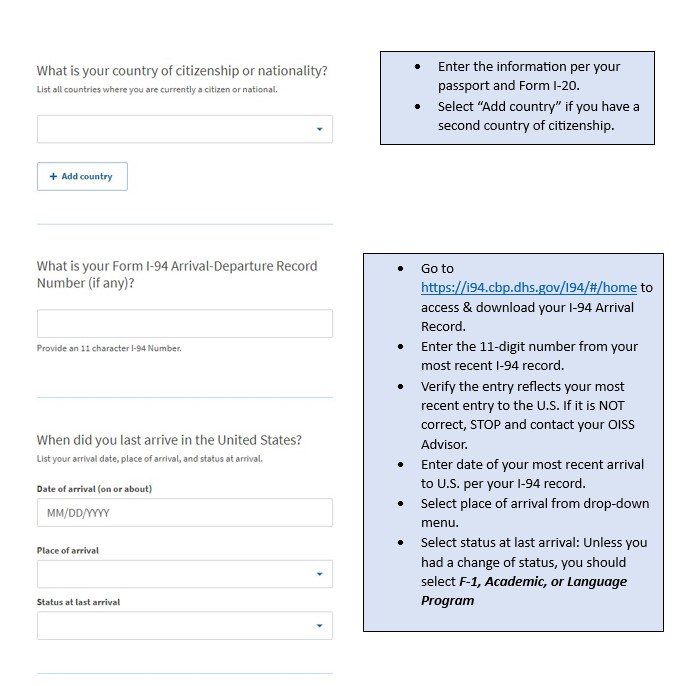
Reminder about dates
All dates should be listed in the MM/DD/YYYY format.
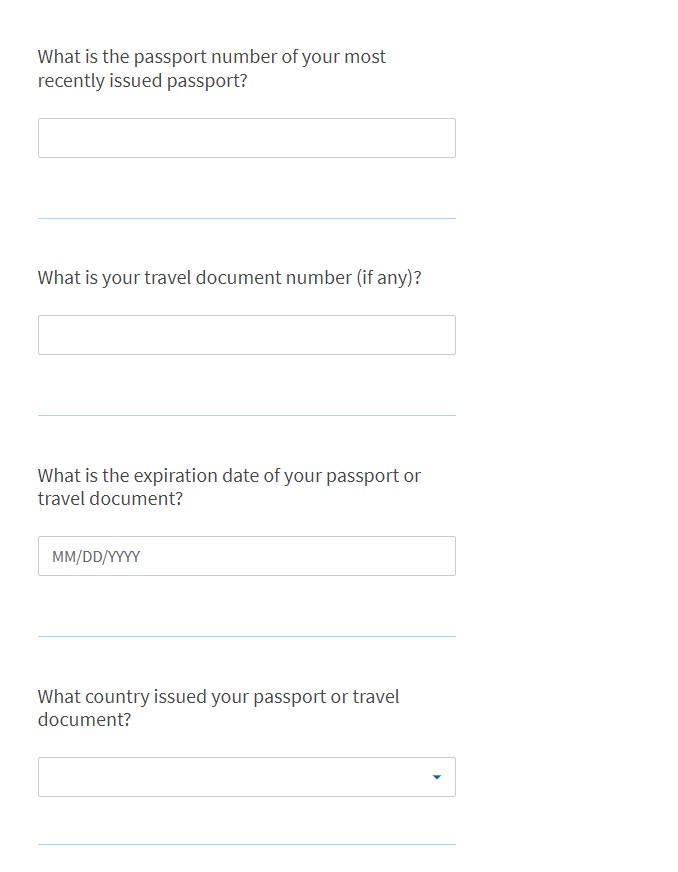
Passport & travel document questions
- Enter your passport number
- Leave “What is your travel document number (if any)?” blank.
- Enter expiration date of your passport, and the county that issued your passport.
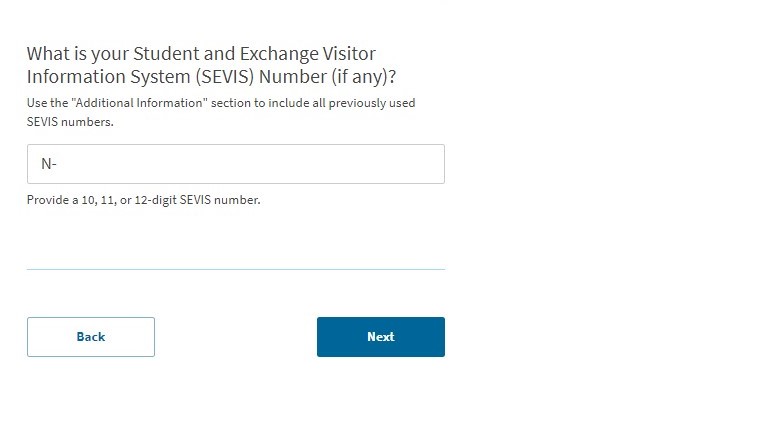
SEVIS Number
Enter the SEVIS number from the top left corner of your current Form I-20.
Use the “Additional information” section to include all previously used SEVIS numbers (if any).
About you: other information
What is your A-Number?
The A-Number is the USCIS # printed on your EAD card. If you are currently on Post-Completion OPT, enter the A-Number on your Post-Completion OPT EAD card.
If this is your first time applying for OPT, check “I do not have or know my A-Number.”
What is your USCIS Online Account Number?
Provide your USCIS account number IF you previously created an account.
Has the Social Security Administration (SSA) ever officially issued a Social Security card to you?
- Select “Yes” if you have a social security number and provide the number in the next field.
- Select “No” if you do not have a Social Security Number (SSN)/card
- If you do not have an SSN, you have the option of requesting for a Social Security card to be issued on the Form I-765.
Do you want the SSA to issue you a Social Security card?
Select “Yes” if you do NOT already have a social security card/number and would like to apply for one. If you choose this option, you must give USCIS consent to disclose your information to SSA, and you will be asked a few additional questions related to the SSN application.
Evidence
USCIS file requirements for uploaded documents:
- Clear and readable
- Accepted formats: JPG, JPEG, PDF, TIF, or TIFF
- No encrypted or password-protected files
- Accepted file name characters: English letters, spaces, periods, hyphens, underscores, and parentheses
- Maximum size: 6MB per file
In this section you will need to upload the following:
- 2 X 2 photo of you: Recent (no more than 30 days old) passport sized (2 X 2 inch) photo. DO NOT USE a photo from a recent passport renewal, U.S. visa application, or prior OPT/EAD application. Use the U.S. Department of State photo composition tool at https://tsg.phototool.state.gov/photo.
- Form I-94: Your most recent I-94 Entry Record (NOT your I-94 Travel History)
Note: you do not need to upload your passport multiple times. It should be uploaded under the “Employment Authorization (EAD) or Government ID” section. - Employment Authorization Document (EAD) or Government ID:
- If you are applying for Post-Completion OPT, upload the biographical information page of your current, valid passport.
- If you are applying for the STEM OPT Extension, upload your current, valid Post-Completion EAD card.
- Form I-20: Upload a SIGNED copy of your most recently issued I-20 with the appropriate Post Completion OPT recommendation OR STEM OPT Extension recommendation.
- Remember you need to access and print your OPT or STEM OPT I-20 from MyOISS, sign by hand (in ink) in the “Student Attestation” section.
- For the (c)(3)(B) category (Post-Completion OPT), your DSO must have entered the recommendation for OPT into your SEVIS record within 30 days of you submitting the Form I-765. Check the date next to the Post Completion OPT recommendation on your Form I-20.
- For the (c)(3)(C) category (STEM OPT Extension), your DSO must have entered the recommendation for OPT into your SEVIS record within 60 days of you submitting the Form I-765. Check the date next to the STEM OPT Extension recommendation on your Form I-20.
- Previously authorized CPT or OPT: If you are apply for the Post-Completion OPT, you will be asked to upload evidence of any previously authorized CPT or OPT and the academic level at which it was authorized. You will need to upload:
- a copy of your CPT I-20(s) showing all previously approved CPT authorizations.
- a copy of your OPT I-20(s) showing all previously approved OPT authorizations.
- a copy of the front and back of your EAD card(s) showing your previously approved OPT authorizations.
Note: If you are applying for the STEM OPT Extension, you do NOT need to upload anything in this section.
- For STEM OPT Extension applicants: Upload a picture or scan of your university diploma and official university transcript from your STEM degree program.
- Institutional Accreditation evidence is required ONLY for students applying for STEM OPT Extension based on a PREVIOUS I-20/degree: Upload evidence that the institution that granted your STEM degree is currently accredited by the U.S. Department of Education and certified by the Student Exchange and Visitor Program (SEVP).
Additional information
Students seeking Post Completion OPT (c)(3)(B) should use the “Additional Information” section to report any previous CPT or OPT Work Authorizations. Follow these steps:
1. Click Add Response if you have had any previous CPT or OPT work authorizations.
2. Select the following from the drop-down options:
- Section: Evidence
- Page: Previous CPT or OPT
- Question: Previous CPT or OPT
3. Type your information in the box.
TIP: The government wants to know about CPT and OPT work authorizations you have previously had. Type an explanation using the Sample Text, modifying it with your information:
Under SEVIS Number N#########, I was previously authorized for full-time/part-time OPT/CPT at the Bachelor’s/Master’s/Doctoral level from MM/DD/YYYY to MM/DD/YYYY.
4. Click “Save Response”.
Review your application
- Review your application and check it thoroughly for accuracy and completeness before submitting.
- The “Alerts and Warnings” section will show if you have incomplete or inconsistent data.
- Although USCIS allows you to add unsolicited documents at a later stage, the application itself cannot be changed after submission.
- We strongly recommend you save your I-765 PDF for your record. Select “View draft snapshot” to download, review, and save a PDF copy of your I-765 application.
Submit payment
Once you are ready, the system will direct you to Pay.gov, a U.S. government payment site. You will be able to pay the I-765 filing fee using a U.S. credit or debit card or through ACH transfer (direct withdrawal) from your U.S. checking account. Once you have submitted payment, your Form I-765 will be locked and no further changes can be made.
If you choose to start working on the I-765 before you are ready to pay and submit it, USCIS will keep your draft for up to 30 days, allowing you to return to finish it.
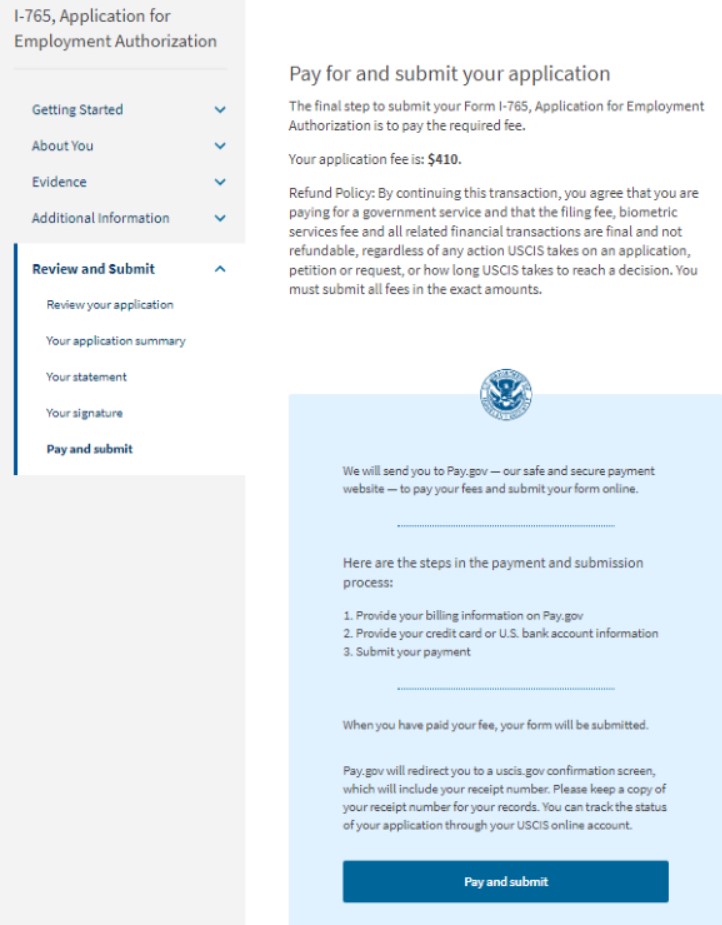
Important
DO NOT SUBMIT THE PAYMENT AND APPLICATION until you have received the new OPT or STEM OPT I-20 from OISS and uploaded it under the Evidence section (under Form I-20).
Electronic receipt notice
Immediately to up to 24 hours after you submit your online I-765 application, an electronic receipt notice will be available under “Your Cases” in the “Documents” tab. If your Receipt Notice is not available to download right away, please allow 24 hours for it to become available. USCIS will also mail you a hard copy receipt, which you should receive in a few weeks.
Disclaimer statement
The WashU Office for International Students and Scholars (OISS) offers guidance on Optional Practical Training (OPT) and STEM OPT processes as a courtesy to WashU students and alumni. We make every attempt to ensure that we share the most current guidance and information available. However, any advice provided by our office does not constitute legal advice. Students should always independently check deadlines and OPT/STEM OPT application documents for accuracy before submitting them to United States Citizenship and Immigration Services (USCIS). The USCIS OPT process is a personal application for which the individual applicant is responsible. The application preparation and USCIS case decision will vary depending on the facts in a specific case. Be aware that USCIS may change its interpretation of applicable policies, procedures, regulations, and eligibility requirements at any time. OISS is not responsible for, and expressly disclaims liability for, any errors or omissions relating to your OPT/STEM OPT application and any decisions made by USCIS. For legal advice, students are encouraged to consult with a licensed, experienced immigration attorney at their own expense.